Top 10 Lead generation tools: Features, Benefits, Pricing, and How to choose The Best One
Lead generation tools are used to pinpoint, collect, and foster potential customers. They help the sales team to find quality leads and help them grow their customer base efficiently.
Lead generation tools like Hubspot, Marketo, and Clearbit have replaced the old methods. They integrate with CRMs to allow both parties to access the same data at a time. They are automated and don’t need technical expertise to handle them precisely.
These automated lead generation software have improved lead management and conversion rate.
Capture 1000s of highly converted Leads daily and Invest in the world’s top renowned business choices!
Don’t miss out on these top lead-generation tools to grow your leads and stay competitive. These tools helped businesses boost their sales by over 30% in months!
Get here the latest, real-time insights and trends that drive lead generation success in 2025. Get the tools, tips, and information you need to stay ahead!
Lead generation is vital for business growth. As competition increases, businesses must find better ways to attract quality leads. Old methods won’t work any more. Today, smart tools that use AI and automation are a must.
This guide helps you choose the right lead-generation tools for your business. It covers all your needs like automation, CRM integration, or affordable options.
List of Top Lead Generation Tools
Following are the 10 lead generation tools available in the market:
Hubspot
LinkedinSales Navigator
Marketo
OptinMonster
Leadfeeder
Albacross
Discover.ly
Lusha
Clearbit
WisePops.
Find below how lead generation tools are used according to their demand, regions, age groups, industries, and platforms.
Following is a comparison of the lead generation tools mentioned, with insights on regional popularity, demographic preferences, and features.
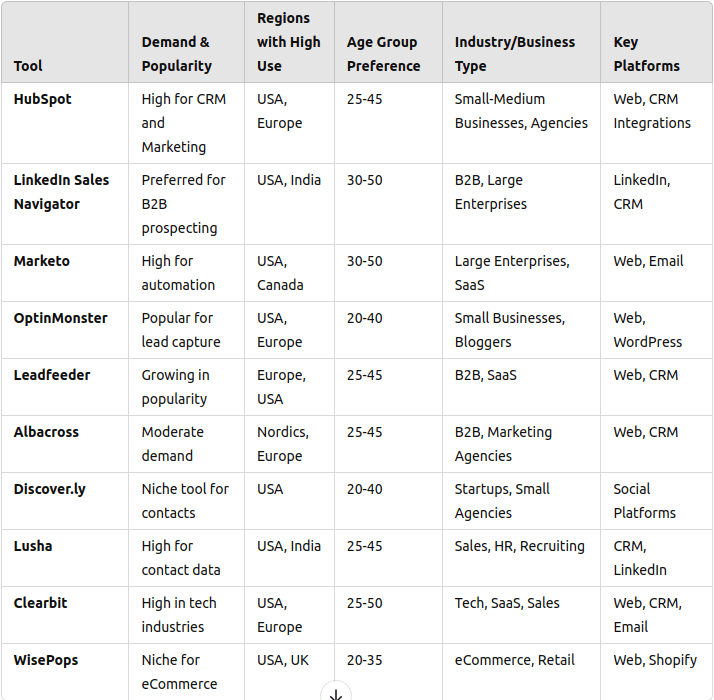
1. Hubspot
Hubspot is a Customer Relationship Management (CRM) platform. It is famous lead generation tool for its integration capability used for customer interactions. It helps businesses capture, engage, and retain customers.
Its CRM integration and automation features help brands personalize their campaigns more easily.Its different pricing packages make it affordable for all types of businesses.
Experts Choice:
Ascendle is a software development company based in the USA that highlighted the smooth integration of CRM with LinkedIn Sales Navigator. This integration helps them to manage leads more efficiently. Their contacts and company records with LinkedIn data are secured and organized here. The company was updated with the latest information, which streamlined its sales outreach.
Jonas Construction, a Construction Software company in Canada used Hubspot for lead management and marketing automation.
Hubspot is been used by over 228,000 companies around the world. To deep dive more, let’s look into some of its key features.
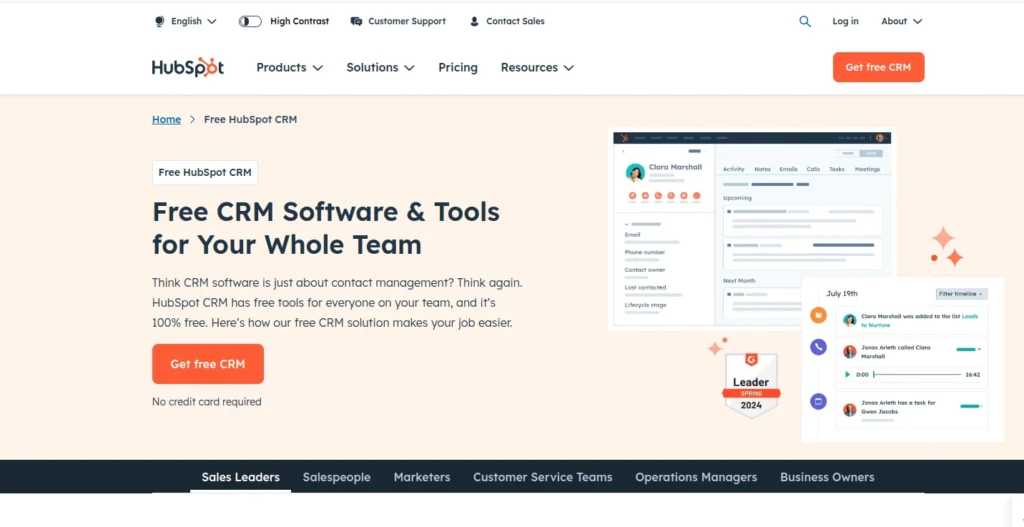
What are the key features of Hubspot?
Knowing the key features of the tools help the users to find best and suitable tool for their businesses. Some of the key features of the hubspot are shown below:
1. Lead Generation and Automation
One of HubSpot’s strongest features is its lead generation and automation capabilities. You don’t need to be technical as the platform provides easy-to-use tools. It includes lead capture forms, email automation, and advanced lead segmentation features. These tools help businesses attract, nurture, and convert leads.
Do you want to scale your marketing efforts?
Its automation capabilities are a game-changer for your business. Once set up, automated workflows can run continuously, ensuring no lead misses out.
For example, you can set up an email nurture sequence. It sends personalized emails to leads based on their behavior, keeping them engaged and moving through the sales funnel.
2. Customer Relationship Management (CRM) Lead generation Tool
CRM is at the core of Hubspot,, which helps businesses maintain and manage their customer relationships.
It unifies all customer data in one place and provides a 360-degree view of customer interactions where needed. This means businesses can access real-time information about leads, deals, and customer behavior, which helps improve decision-making and personalization.
HubSpot’s CRM is also user-friendly, offering an intuitive interface that makes it easy to organize, track, and follow up with leads. It is designed to help businesses stay on top of their customer relationships with little effort.
3. Content Creation and Marketing
Hubspot is also an exceptional content marketing platform. You can find a range of tools in it for creating and managing content. It also provides social media management features, blog creation tools, and a website builder.
You can easily drag and drop elements to create customized pages. These pages are automatically optimized for conversions. Its content creation tools create blogs, posts, social media content, and email campaigns that also resonate with your target audience.
You can easily and efficiently create high-quality content here. Its built-in analytics are best for tracking the performance of your content. It suggests to you what is working and you can optimize campaigns accordingly.
4. Analytics and Reporting
A strong analytics system is another major selling point of HubSpot. The platform offers detailed reports that track the performance of marketing campaigns, sales efforts, and customer service interactions. These reports provide businesses with critical insights that can inform future decisions and strategies.
HubSpot allows users to track a variety of metrics, including lead generation rates, conversion rates, ROI, and more. With these insights, businesses can adjust their marketing and sales strategies to improve results.
The platform also provides customized reports based on your business’s unique needs, making it easier to focus on the metrics that matter most
5. Ease of Use
One of the main reasons HubSpot is popular among businesses of all sizes is its ease of use. Despite offering a comprehensive set of tools, HubSpot is designed with the user in mind. The interface is clean, intuitive, and simple to navigate, even for those without technical backgrounds.
HubSpot also offers helpful onboarding resources, tutorials, and customer support to ensure that users get up to speed quickly. The platform’s automation features make it easy for businesses to implement and scale marketing efforts without adding more manual work to their plates
6. Scalability
HubSpot is a scalable platform that can grow with your business. It offers a free tier, which is ideal for small businesses or startups. As businesses grow, they can switch to paid plans. Its paid plan offers more advanced features like marketing automation, A/B testing, and lead scoring.
HubSpot’s scalability is the reason it’s so popular among startups and small businesses. As companies grow, they can upgrade their plans without having to switch platforms or start from scratch. Whether you’re a solopreneur or running a large enterprise, HubSpot can be customized to fit your needs.
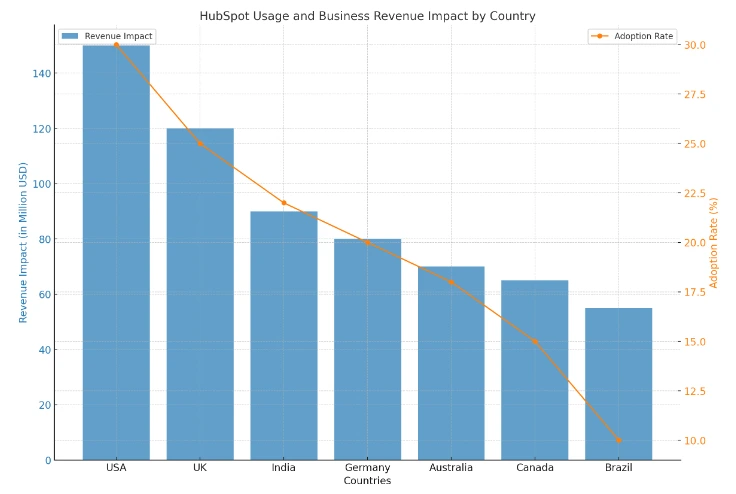
The graph above shows the HubSpot usage and business revenue impact by country. It highlights:
- The blue bars show the revenue impact in million USD. It showcases the financial benefits businesses experience in different regions.
- The orange line indicates the adoption rate as a percentage. It reflects the popularity of HubSpot in those countries.
What are the HubSpot Pricing Plans?
This lead generationt tool offers several pricing tiers, making it accessible to businesses of different sizes. The platform’s free tools provide essential functionalities like CRM, email marketing, and lead capture forms, which are ideal for businesses just starting out.
Hubspot’s pricing tries are designed to meet the demands of different business sizes. Its free tools offer some important functions like lead capture forms, CRM, and email marketing. If you are a small business holder or a beginner then this is the best option for you.
If you want more features then you can go for paid plans. It starts at $20 per month. It also offers an annual discounted plan. This will allow you to access all features with huge savings.
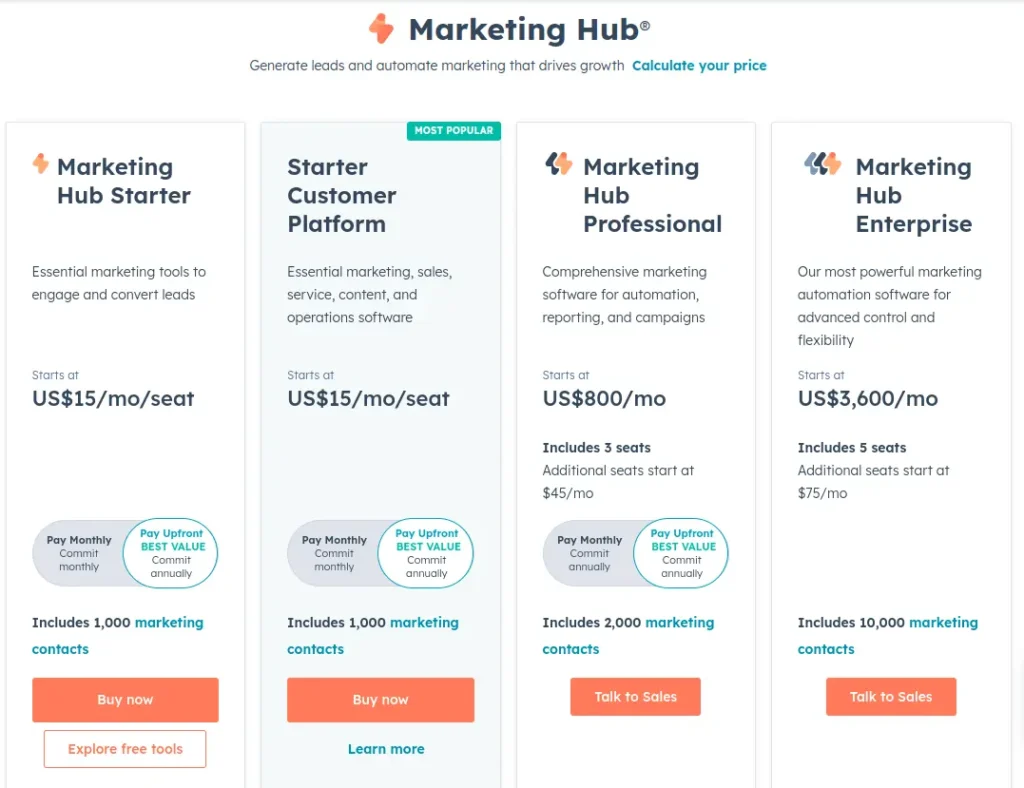
2. LinkedIn Sales Navigator
LinkedIn Sales Navigator is a premium lead generation tool for the sales team to find potential leads on LinkedIn. It provides advanced features, and personalized lead recommendations, and can send direct messages to prospects.
Experts' Choice:
IBM uses LinkedIn Sales Navigator to reach B2B leads. They love its advanced filtering feature that helps them to meet decision-makers in the targeted industries. Its CRM integration with Hubspot improves sales efforts.
LinkedIn Sales Navigator is one of the best b2b lead generation tools. As you know B2B sales is evolving every day. Finding and engaging with the right leads is crucial for business growth. LinkedIn Sales Navigator is a top choice of companies.
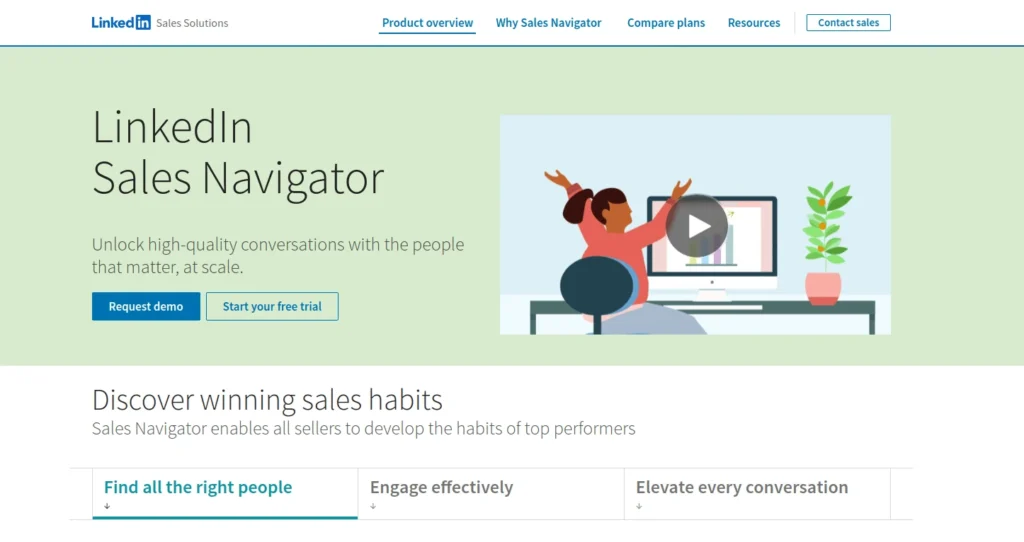
What are the Key Features of LinkedIn Sales Navigator?
Knowing the key features of any tool is crucial while making the right decision. To help you find the best for you, some of its key features are shared below:
1. Advanced Search Filters
One of the top features of LinkedIn Sales Navigator is its advanced search filters. It precisely targets their ideal prospects. It provides different filters to target the right audience.
2. Lead Recommendations
Its best feature is Lead Recommendations. This shares the to-do list according to the user’s activity and characteristics noticed in successful past leads.
3. InMail Messaging
LinkedIn Sales Navigator is the best leads generator, as it can send messages to those who are not connected with you on LinkedIn. You can directly communicate with your potential leads.
4. Real-Time Alerts
Sales Navigator also provides real-time alerts on Buyers’ behaviors. This feature can help you engage with your customers at the right moment. This increases the chances of building relationships and moving forward with them.
5. CRM Integration
It blends with CRMs like Salesforce and Hubspot. This integration helps the teams share and update customers’ information and communication history. This is to make sure that no potential lead is missed and overlooked.
Everything is kept in sync, making the team follow up on leads more efficiently.
What are the Benefits of LinkedIn Sales Navigator?
There are many benefits of LSN. Some of them are shared below:
1. Improved Lead Quality and Engagement
With over 2 million users, LinkedIn Sales Navigator has become the best b2b lead generation software. According to the reports, 50% of users within 3 months of using the platform, experience a major improvement in lead quality and engagement.
2. Better Targeting for Sales Teams
It gives valuable insights to the Sales team by narrowing down the target audience. With the filtering capabilities of Sales Navigator, they spend most of the time with the leads that convert. This increases the effectiveness of outreach efforts and saves time.
3. Enhanced Lead Conversion
This software helps the team to communicate with the prospects at the right time. This ability to engage improves the lead conversion rates.
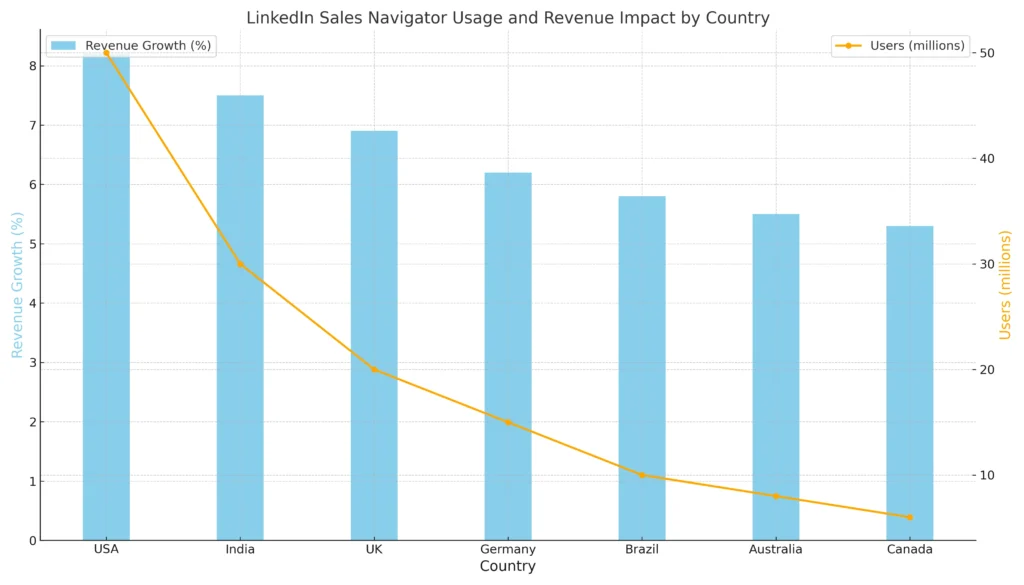
The graph show LinkedIn Sales Navigator’s usage and revenue impact across various countries.
What are the Pricing Plans of LinkedIn Sales Navigator?
LinkedIn Sales Navigator offers $79.99 per month, depending on the features and number of licenses needed. If you are a company that wants to target high-quality leads, then this lead generation tool is worth it.
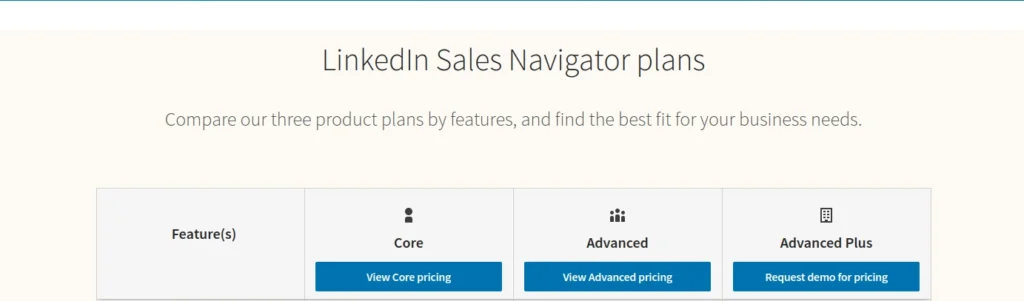
3. Marketo
Looking for an automated lead generation tool?
Marketo is an advanced marketing AI lead-generation tool designed to help businesses manage, nurture, and convert leads with much accuracy. It excels in making flawless marketing efforts through automation, segmentation, and integration with CRM systems.
It is ideal for large enterprises and businesses looking to scale.
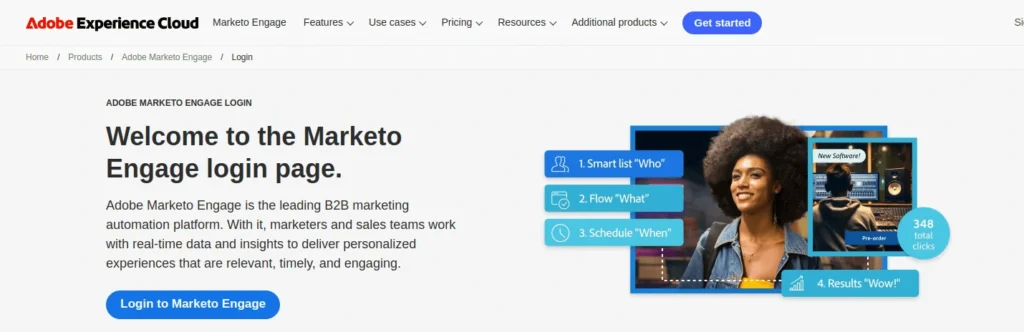
What are the Key Features Of Marketo?
Marketo is best for non-technical users. To deep-dive into its capabilities some of its key features are shared below:
1. Marketing Automation
Marketo streamlines complex marketing tasks. It enables businesses to engage with their audience through customized campaigns across channels, likewise email, social media, and the web.
2. Lead Nurturing and Scoring
It ensures that the sales team is focusing right prospects due to its automated workflow and scoring model.
3. Cross-Channel Personalization
It uses tools that can send personalised messages and offers to prospects at every touchpoint. No matter what source of communication it is.
4. Real-Time Behavioral Triggers:
It is a great tool to automate the delivery of emails depending on their behaviors, relevance and engagement.
5. Advanced Analytics:
Businesses can measure the ROI of their campaigns, optimize content, and make amendments in the strategies for better outcomes. This is all possible due to the detailed performance insights provided by Marketo.
What are the Benefits of Marketo?
If your business is large then Marketo is the best lead generation tool for lead management. Its features and capabilities are extensive. Its advanced tools can manage complex workflows of large enterprises. It helps them manage:
The large volume of leads.
Automate marketing tasks.
Provide customized experiences.
It is an ideal choice for businesses opting to achieve their marketing goals. some of them are shared below:
CRM Integration
CRM systems like Salesforce integrate with Marketo. This integration helps the enterprises better align between the sales and marketing teams.
It improves communication, lead management, and overall customer experience. CRM integration helps both teams to access the same data. It fosters efficiency and improves the precision of lead nurturing.
AI-Driven Analytics
Marketo improves AI-driven analytics to offer insights into customer behaviour. This helps businesses to optimize their campaigns in real time. They target the right audience with the most relevant content.
Companies track lead conversion rates and make data-driven decisions with advanced analytics. It helps the company boost their marketing efficiency.
Excellent Lead Management Tools
Marketo is excellent in lead management. It provides enterprises with the tools to capture, nurture, and score leads efficiently. Its automated workflows give higher conversion rates, as it moves the leads through the funnel at the right place.
Improved Conversion Rates
According to the reports, Marketo has helped businesses improve their lead conversion rates up to a 40% increase in conversions. This success is a result of Marketo’s ability to deliver highly targeted, personalized campaigns and to nurture leads effectively over time
Marketo is famous for improving businesses’ lead conversions by 40%
Marketo saves time and gives accuracy by targeting the audience with a higher rate of conversions. The campaigns are customised as per the sales team’s requirements. These personalised campaigns nurture leads effectively over time.
Multi-Channel Marketing
Marketo allows multi-channel marketing. Businesses can engage with their audience through email, social media, and web channels. This approach helps the customers to have a seamless experience across the platforms.
User-Friendly Interface & Customer Support
Marketo ensures a user-friendly interface with all its powerful features. Marketo maintains its workflow by its simple and user-friendly design. It can efficiently set up and manage campaigns without complex learning procedures.
It offers reliable customer support that streamlines user experience more efficiently. It provides businesses with the assistance they need.
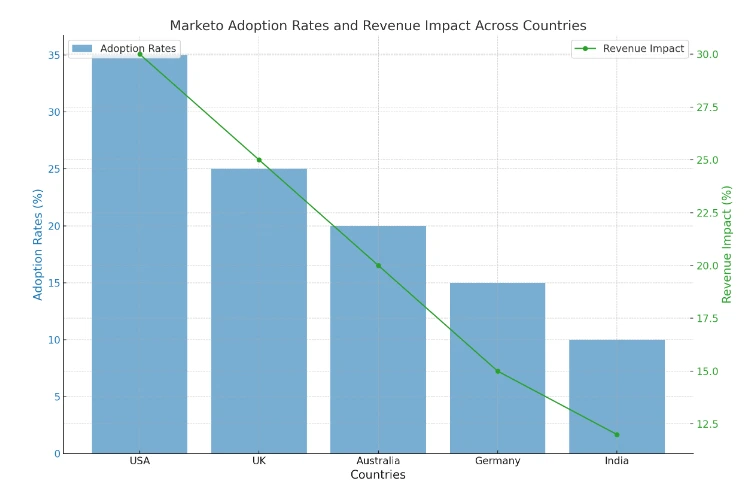
This is a graph of Marketo’s adoption rates and revenue impact across countries. It shows the percentage of businesses using Marketo (bar chart) and the associated revenue increase (line graph).
What are the Pricing Plans Of Marketo?
The best part of Marketo is that it provides a customised pricing facility to its customers. However, the starting rate is $895 per month. Businesses with small sizes can choose the basic plan and can opt for advanced plans with additional features for large teams.
On top of that, this lead generation tool also charges for implementation services, training, and advanced support. You can add it to the overall cost.
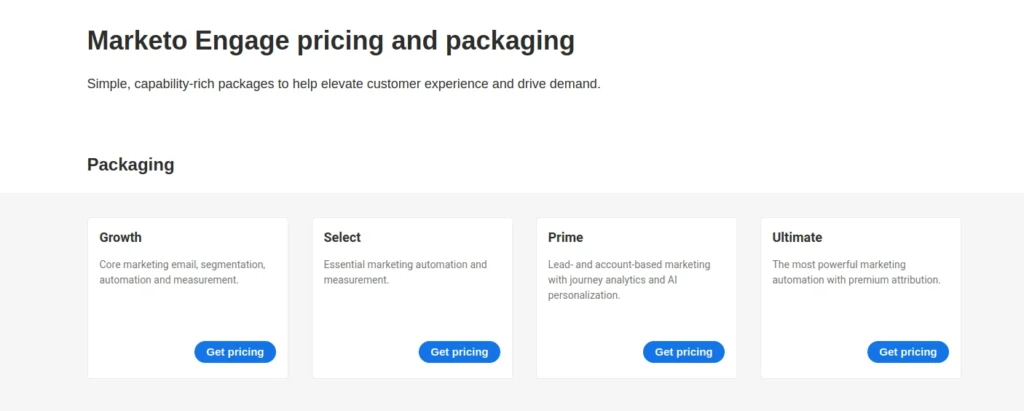
4. OptinMonster
OptinMonster provides increased conversions and secure leads through advanced targeting techniques. Its popular targeting features include:
Exit-intent popups.
Mobile-friendly forms
Geolocation
MonsterLinks™
OnSite Retargeting®
It gives you a 14-day money-back guarantee if it doesn’t work well.
Experts' Choice:
Crazy Egg is a web analytics company based in the USA. They used OptinMonster and successfully captured leads on their website. Its interactive popups and exit-intent technology helped them convert site visitors into subscribers.
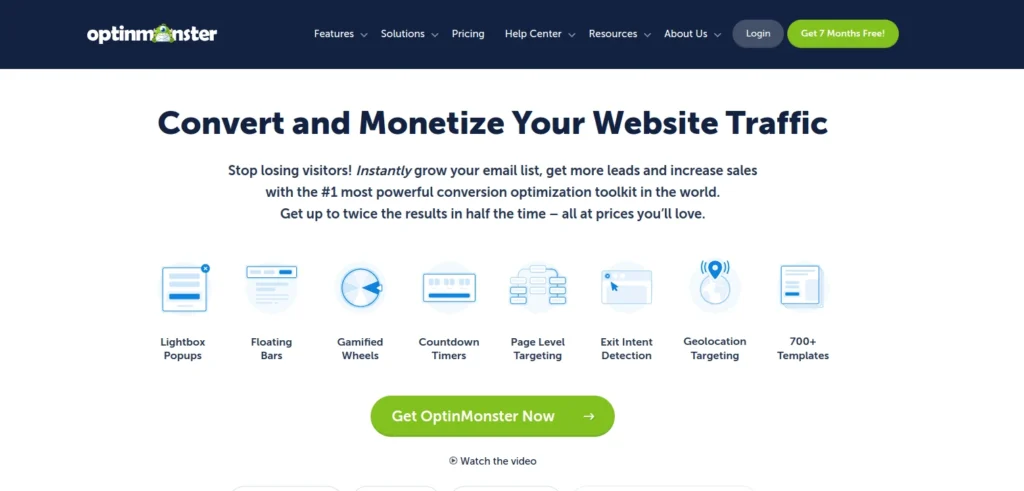
What are the Key Features of OptinMonster?
1. Behavioral Targeting
Its behavioural targeting feature shows user action popups. Likewise, if the user is about to leave your site then it will show the exit-intent popup. It also includes some advanced triggers like scroll depth, inactivity, and even total time spent on the page.
2. Mobile Optimization
Features like forms and popups are optimised for mobile users in this lead generation tool. It ensures a smooth experience across all devices.
3. A/B Testing
If you want to test different versions of popups and forms then this feature allows you different versions for it. It helps you manage which elements will trigger the audience with appealing design and copy.
4. MonsterLinks™
It gives one-click trigger popups. It enhances engagement and reduces the interference of the campaign.
5. Geolocation Targeting
It is the best lead generator feature for targeting local audiences. Businesses can show personalized and specific deals or offers based on visitor’s physical location.
6. Integration with Email Service Providers (ESPs)
OptinMonster blends with email service providers like Convertkit, Aweber, and Mailchimp. This integration automates email marketing campaigns for enterprises.
What are the Benefits of Using OptinMonster?
1. Increased Conversions
OptinMonster helps businesses increase conversions more efficiently. Its advanced targeting and highly customizable options foster more leads to convert.
Its exit-intent popups and behavioural triggers successfully increased 500% lead generation over time.
2. User Engagement
As it engages with the user at the right time, it nurtures the visitors through the sales process. This boosts the likelihood of conversion.
3. Improved Lead Generation
OptinMonter offers various campaign types and forms to the sales team. These multiple ways help them to adopt the right method based on their target audience.
4. Data-Driven Decisions
You can go through its A/B testing and analytics features to see the performance of your campaigns. These features provide valuable insights and give data-driven decisions to optimize future campaigns.
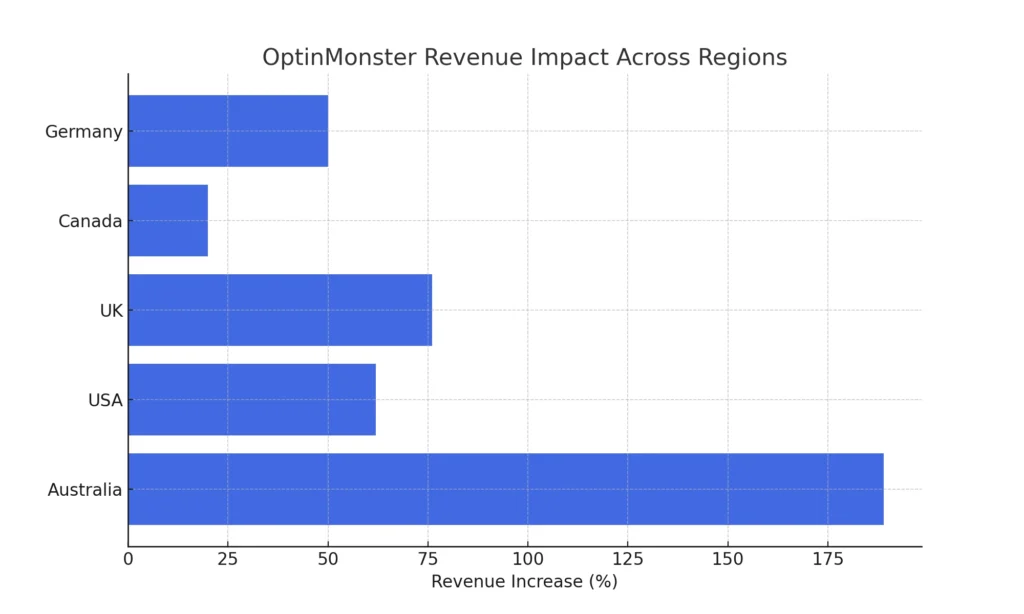
This graph shows the potential revenue impact of OptinMonster usage across different regions. It is based on case studies that reported an increase in conversion rates and revenue.
What are the Pricing Plans Of OptinMonster?
Are you afraid of losing your money?
Don’t worry! OptinMonster gives its customers 14 days money-back guarantee.
It offers affordable pricing packages. It is designed to fit all business sizes and their needs. If you need a customized plan, then it allows its prospects to personalise one as per their need.
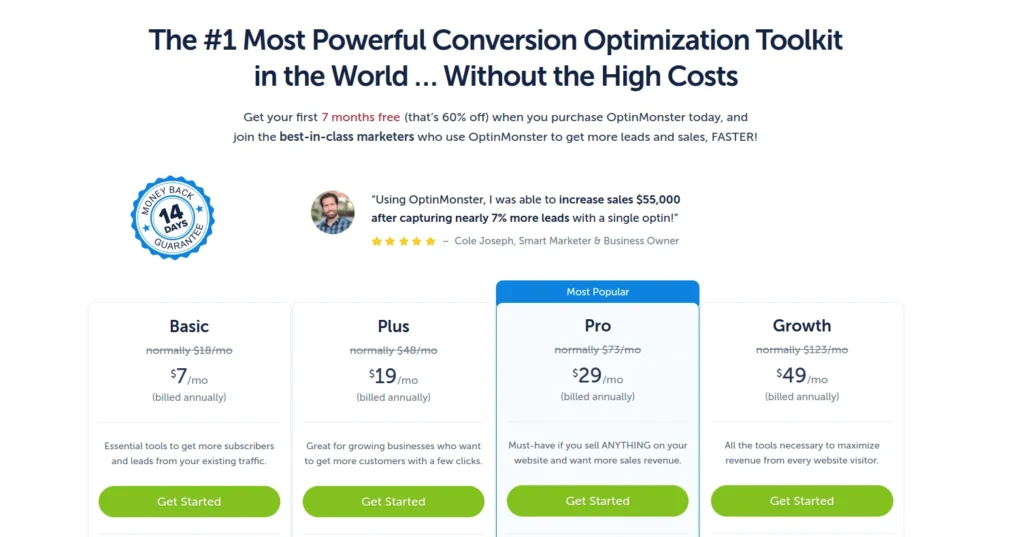
5. Leadfeeder
Leadfeeder is now known as Dealfront. This adaptation includes the features to cater to the European Market.
This lead-generation tool is ideal for Businesses that need real-time data of their visitors. It can be integrated with Google Analytics to help companies gain insights about their visitors, behaviors and their likelihood of conversions.
Its advanced filtering and tracing functionalities can highlight high-value prospects and also guide the sales team to focus on the most promising opportunities.
This lead generation tool offers you free plan for starters and paid for large businesses.
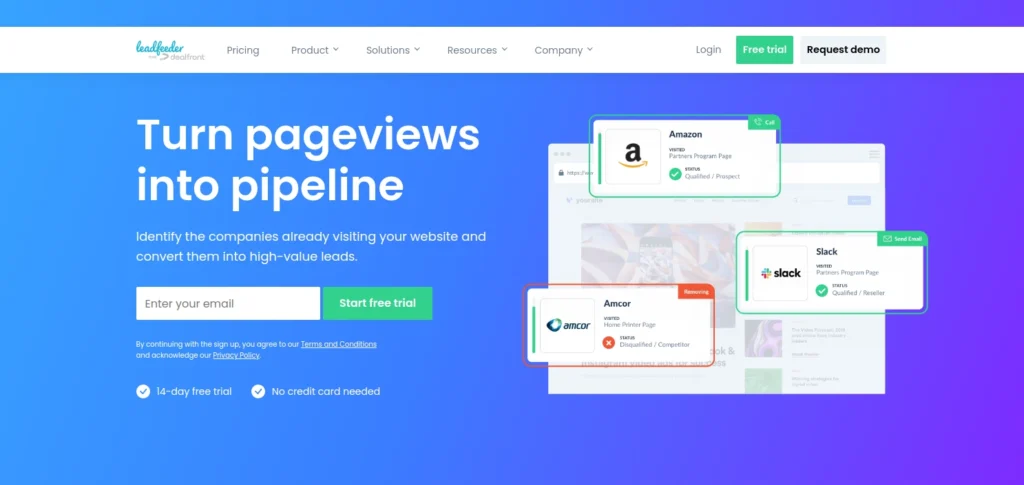
What are the Key Features Of Leadfeeder?
Leadfeeder offers many helpful features. some of its important features are shared below:
1. Real-Time Visitor Tracking
Leadfeeder identifies companies visiting your website in real-time, providing crucial insights into their behaviors, such as the pages they visit and the actions they take.
Leadfeeder enables the sales team to track real-time behaviors of the companies visiting and taking action on their sites.
2. Google Analytics Integration
Its integration with Google Analytics enhances its proficiency. It refines marketing efforts and visitor behavior.
3. Lead Scoring and Filtering
Its efficient filters allow you to characterize leads based on behavior, location, and more. It helps the sales team to focus only on the most relevant prospects.
4. Visitor Activity Tracking
It tracks visitors’ activities to gain knowledge on engagement levels and personalize follow up actions.
5. CRM Integration
It’s CRM integration enables smooth lead management and automated deal creation.
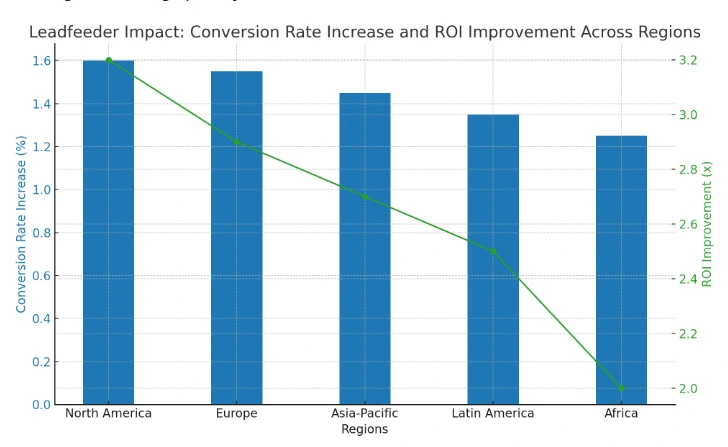
This is graph displays the conversion rate increase and ROI improvement for businesses using Leadfeeder across different regions. The bar chart (blue) represents the percentage increase in conversion rates.
The line graph (green) shows the ROI multiplier across North America, Europe, Asia-Pacific, Latin America, and Africa.
What are the Pricing Plans Of Leadfeeder?
This lead generation tool offers a tiered pricing model based on the number of companies identified per month. Here are the plans:
- Free Plan: It is for businesses with limited traffic.
Paid Plans: Starting at $99 per month for up to 50 identified companies. Prices are increased due to the increase in the volume of identified leads, offering options up to $1,199 per month. It is for businesses needing more reliable track.
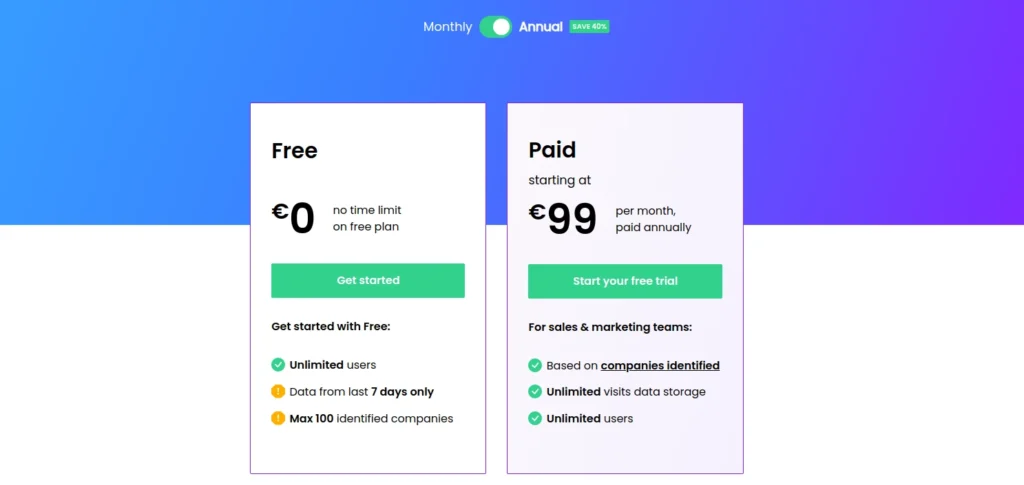
6. Albacross
Albacross is a lead-generation tool. It helps businesses gain knowledge of hidden potentials by identifying visitors on their websites.
It emphasizes intent-driven data. Its advanced analytics and integration capabilities help businesses convert visitors into leads. It offers two plans for the enterprises, which they can select based on their requirement.
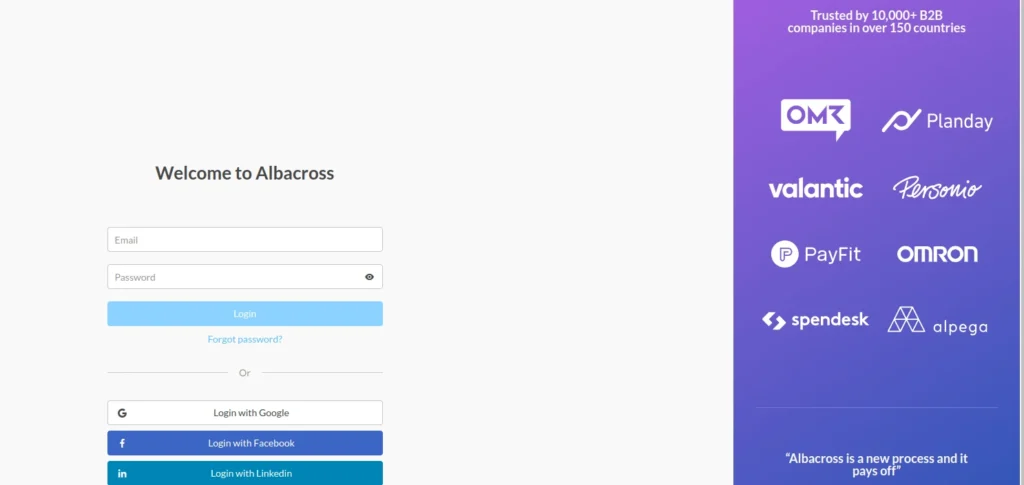
What are the Key Features of Albacross?
If you want to use Albacross then go through some of its key features shared below:
1. Real-Time Visitor Identification
It can track the companies of the visitors and their behaviours to help businesses qualify leads more efficiently.
2. CRM & Marketing Automation Integration
It integrates with CRMs and with marketing automation tools. It identifies the accuracy of lead incorporation into existing workflows.
3. Buyer Intent Insights
It gives knowledge of companies that are actively researching your products or services. It provides detailed insights that include over 100 data points to help businesses prioritize ready-to-convert leads.
4. Targeting Tools
It uses a more focused and personalized marketing approach by targeting specific accounts across different channels. It helps businesses use intent data for ABM.
5. Real-Time Alerts
It identifies the real-time activities of high-potential prospects. Businesses can engage at the right time to improve conversion rates.
What are the Benefits of Albacross?
Some of its benefits are shared below:
1. Improved Lead Generation
It reveals up to 1000 potential leads per day. Companies identify unnoticed valuable opportunities with Albacross assistance and gain 30% increased qualified leads.
2. Increased Conversion Rates
With its real-time buyer intent data, it fastens conversions. Businesses can personalize their outreach efforts for better results.
3. Efficient Targeting
Albocross helps enterprises reach the right decision-makers through LinkedIn. There they can fine-tune their ads based on the data collected from the website visitors.
4. Enhanced Marketing and Sales Alignment
Albacross covers the marketing and sales gap based on shared insights, improving lead conversion and overall efficiency. It provides a unified platform to ease the collaboration of both teams.
5. GDPR Compliance
It aligns its all data collection with GDPR. It makes it a safe choice for businesses operating in Europe.
What are the Pricing Plans Of Albacross?
Albacross offers flexible pricing options based on your business needs:
Self-Service Plan: It offers a wide range of good features in a self-service plan starting at €79 per month.
Growth Plan:Its Growth plan is designed for personalization to meet the sales team’s needs and requirements.
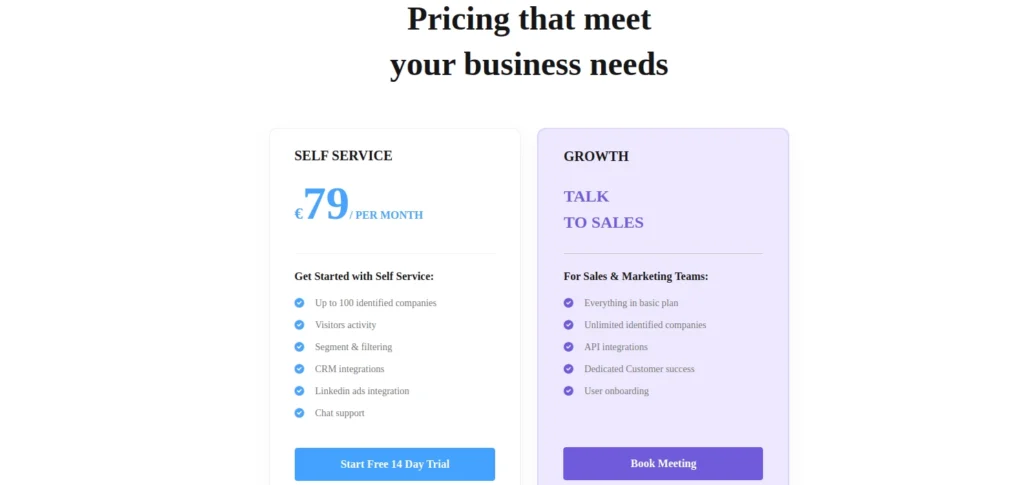
7. Discover.ly
Discover.ly is a lead generation extension designed to enhance social media networking by smoothly integrating data from platforms like LinkedIn, Facebook, and Twitter.
It explores professionals in sales, recruitment, and business development. This process makes the engagement easier by knowing multiple networks. Businesses result in stronger relationships and gain deeper insights into potential leads.
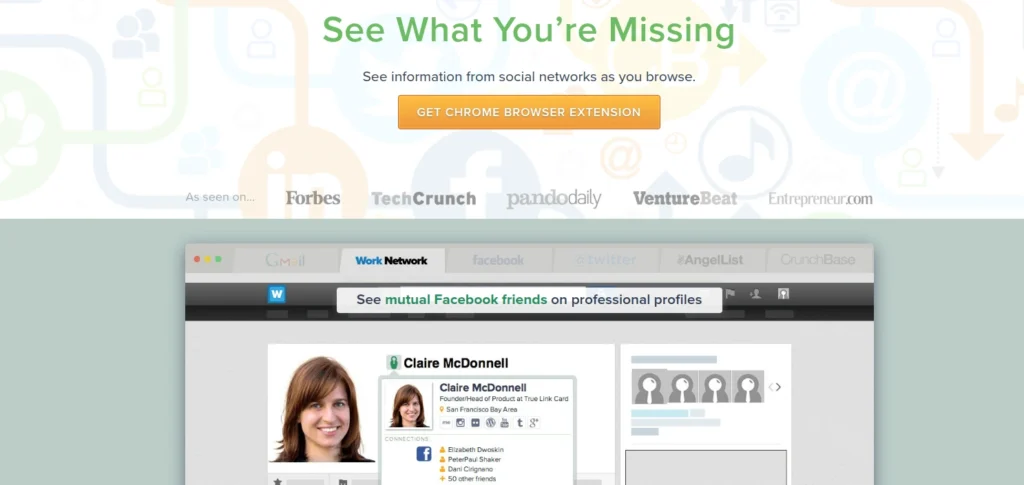
What are the key features of Discover.ly
Dicover.ly has many features to help businesses grow. Some of them are discussed below:
1. Social Network Integration
It gives an aggregated view of professionals’ contacts that is collected from LinkedIn, Facebook, and Twitter. This highlights common connections across different platforms and makes it easier to connect prospects.
2. Enhanced Profile Views
It displays a detailed picture of a contact’s professional and personal connections by integrating data from important social sites.
3. Common Connection Discovery
Discover.ly has the ability to highlight mutual connections. This feature can give a powerful initiative for a productive conversation or making introductions.
What are the Benefits of Discover.ly?
Discover.ly gives many benefits to its users. Some of them can be seen below:
1. Boosts Networking Efficiency
Discover.ly helps enterprises build strong connections across multiple social media platforms. This function helps users build relationships and networks more efficiently and quickly.
2. Improves Sales Prospecting
Discover.ly identifies common connections with prospects. This helps the sales team build trust and increase the chances of conversion.
3. Time-Saving
You don’t need to visit all social platforms separately. Discover.ly allows the users to see all relevant social data in one place. You can improve your relationship with prospects by installing it into your Chrome.
4. Ideal for Social Sellers
The ability to understand a prospect’s social circle is crucial for individuals in sales or business development. It provides a significant edge when reaching out.
What are the Pricing plans of Discover.ly?
Discover.ly offers a free version as a Chrome extension. It allows users to access basic features and begin enhancing their social media engagement.
8. Lusha
Lusha Data Solution provider recommends pairing its tools with LinkedIn Sales Navigator for improved prospecting.
Companies report a significant achievement in facilitating bookings and ROI by using Lusha’s automated working capability. It is proficient in providing accurate B2B leads.
Take a closer look at Lusha’s features:
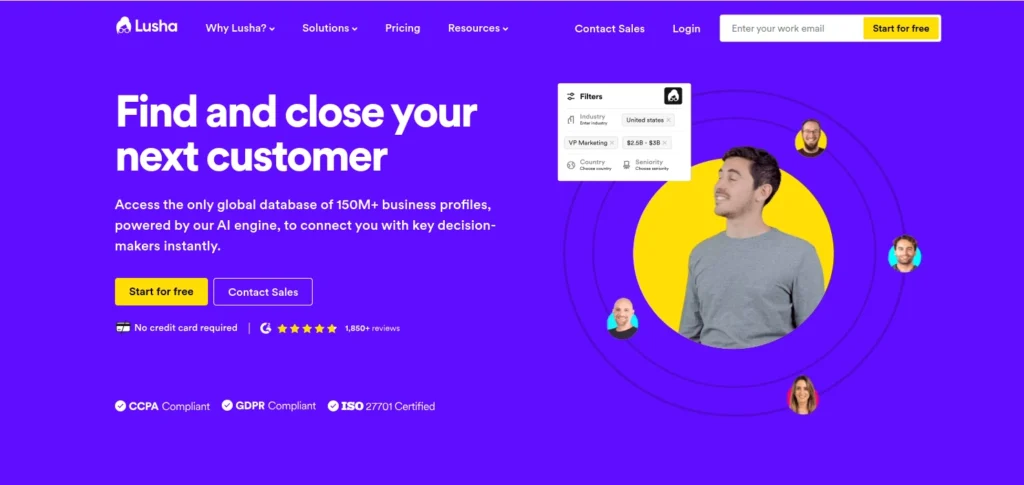
What are the Key Features of Lusha?
Some of its key features are shown below:
1. Direct Access to Contact Information
It gives direct access to the verified contact details that include phone numbers, emails, and LinkedIn profiles. If you are looking for quick and accurate lead generation, then it is the best tool for you.
2. LinkedIn Integration
Businesses that opt to engage with prospects on LinkedIn should use Lusha for better conversions. The tool consolidates detailed information from LinkedIn profiles, offering crucial data to enhance outreach strategies.
3. Seamless CRM Integration
Lusha combines seamlessly with CRMs like Hubspot etc. This integration fosters flawless lead management and contact information that can be directly added to CRM.
4. API Access for Deeper Integrations
Lusha offers API access to businesses that need more personalization. This makes Lusha, an adaptable tool for organizations of all sizes.
5. Chrome Extension for Easy Access
Its Chrome extension helps users to directly fetch data from the social profiles or company websites. It saves time and effort during the lead-generation process.
What are the Benefits of Lusha?
Some of its benefits are shown below:
1. Accurate Lead Information
Lusha contains a space of over 50 million verified contacts. It improves a high accuracy rate of 95%. Users gain reliable contact details in this vast database range. Users can find it helpful especially when targeting high-value decision-makers to outreach.
2. Seamless CRM Integration
Lusha combines with major CRMs that allow streamlined workflow management. This way sales team can easily import lead information into their CRM. You can save time and enhance lead management.
3. Time-Saving Features
Lusha’s Chrome extension allows users to make lead-generation lists in just one click. You don’t need to switch tabs or manually collect details. Your prospecting can be improved using it.
4. Easy to Use
It is rated high due to its user-friendly features.
What are the Lusha pricing plans?
Lusha offers a variety of pricing plans depending on the scale of your team:
Free Plan: Offers limited access to features for individuals or small businesses to try out the platform.
Pro Plan: Starts at $36/month per user and includes access to more features and higher data limits.
Premium Plan: At $59/month per user, this plan provides additional credits and advanced features.
Scale Plan: Custom pricing tailored for larger teams or enterprises that require more extensive data access and integrations
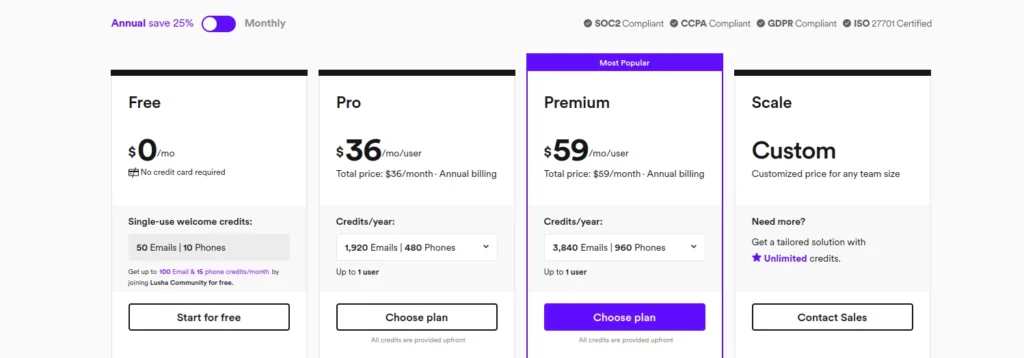
9. Clearbit
Clearbit is a tool that provides real-time insights to sales and marketing teams. It helps businesses to engage and communicate effectively with their prospects.
Various companies including Shopify and Pinterest depend upon Clearbit to boost lead generation and customer engagement strategies. Users report 30% increase in lead engagement by using it data enrichment feature.
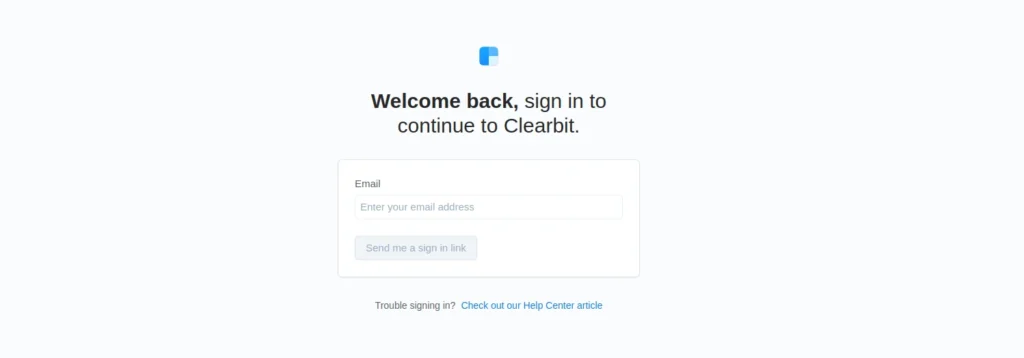
What are the Key Features of Clearbit?
Clearbit offers a reliable set of features that can benefit businesses that are looking to refine their lead generation processes:
1. Real-time Data Enrichment
Clearbit improves leads effectiveness by using 100 data points. It includes company size, revenue, technology usage, and contact information. This helps your leads to be complete and updated.
2. Lead Qualification & Segmentation
Clearbit provides details insights to help you identify high-quality leads. This tool improves targeting and segmentation.
3. Seamless Integrations
It integrates with CRMs to ensure a streamlined workflow of data across your sales and marketing platforms. This strategy boosts your whole lead generation system.
4. API Access
Enjoy its API access if you need custom integrations for your business. It enables easy data insertion into the existing platform.
5. Intent Data
With its intent data feature, businesses understand visitors’ behaviour and their intent-data. It enhances outreach efforts more precisely.
What are the Benefits of Clearbit?
Clearbit offers various key benefits that enhance its appeal for businesses aiming to optimize their lead generation process and conversion processes:
1. Improved Lead Engagement
It enhances personalized communication and results in improved conversion rates.
2. Better Targeting & Segmentation
Marketers create more refined customer segments to ensure that outreach efforts are led towards the right leads.
3. Time-Saving Automation
Clearbit reduces manual data entry and ensures that CRM always covers accurate and updated information.
4. Enhanced Lead Scoring
Sales time score leads more accurately due to its vast and accurate database. Its best part is that it focuses on the high-conversion leads.
What are the Clearbit pricing plans?
Clearbit’s pricing is personalized spending upon the size and needs of your business. Generally, it ranges from $18,000 to $80,000 annually.
A free option is also available with 25 credits per month, which is ideal for small businesses or those looking to test the platform
10. WisePops
Wisepop is designed to improve website engagement through personalized exit-intent pop-ups, slide-ins, and banners. It is useful for e-commerce businesses or websites that want to collect high-conversion leads.
Over 2000 companies are using WisePops globally. Its exit-intent technology has proven results to capture improved conversion rates.
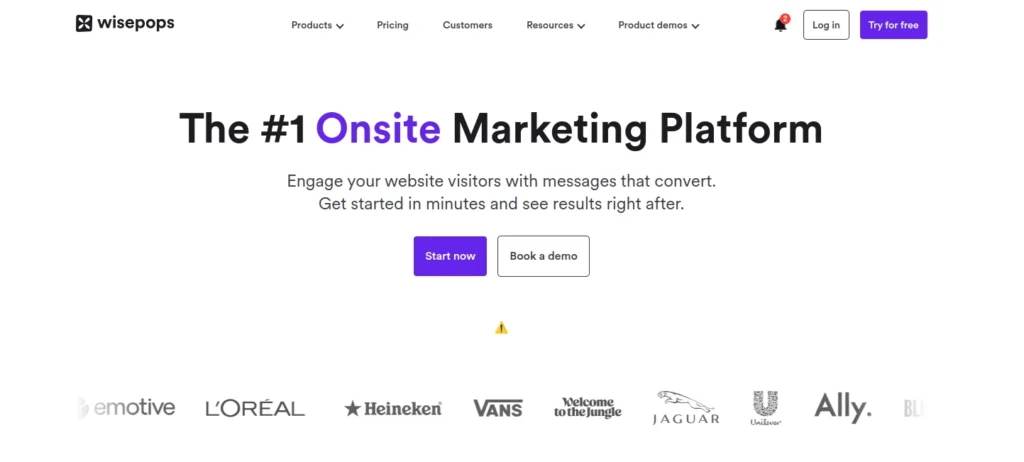
What are the Key Features of WisePops?
Some of its key features are shared below:
1. Customizable Pop-ups and Slide-ins
It has a wide range of templates for creating pop-ups, slide-ins, banners, and more. These are tailored to suit your website’s design with ease. It has adjustment options like size, color, fonts, and even advanced features like embedded videos or HTML.
2. Exit-Intent Technology
This feature triggers pop-ups when users show signals to leave the page. It offers a final option to capture their attention and stop them from bouncing. This strategy improves dwell time and also user experience with the website.
3. A/B Testing
A/b testing enhances the results by designing the template to target the desired audience.
4. Integration with CRMs
WisePops handles over 60 CRMs to ensure automated lead capturing and follow-up patterns.
5. Mobile Optimization
All templates are mobile-friendly to ensure a seamless user experience all platforms.
What are the Benefits of Using WisePops?
Some of its benefits are shared below:
1. Increased Conversions:
Companies report a 25% improvement in conversion rates due to tailored targeted pop-ups and optimized user engagement.
2. Personalized User Engagement
The tools help businesses to show relevant messages based on user activities. Likewise offering discounts to users who are about to leave or targeting visitors with specific interest.
3. Improved User Retention
Exit-intent pop-ups and email capture forms help businesses to retain visitors and lead nurturing through customized follow-up emails.
What are the WisePops pricing plans?
WisePops starts at $49 per month. This plan gives access to all its core features.It also allows users to customize the plans as per their business needs.
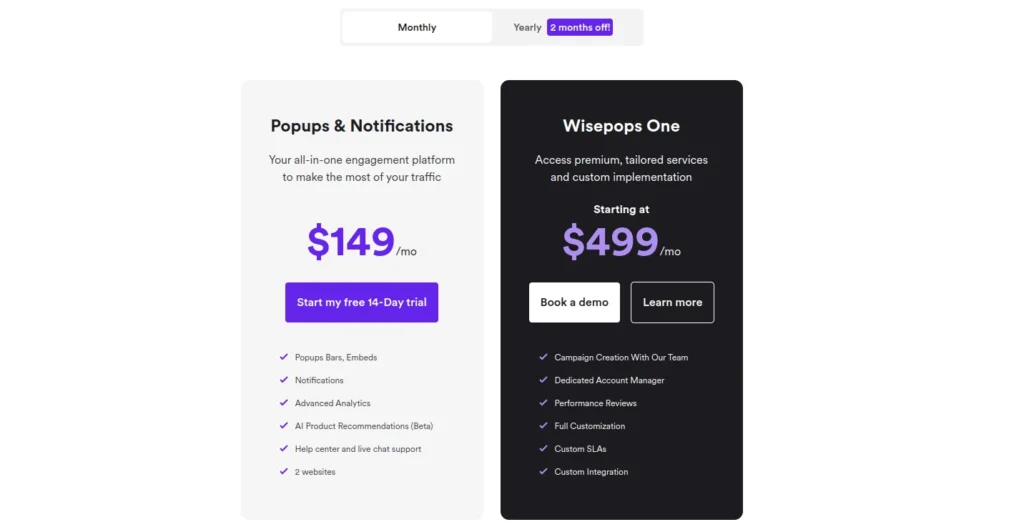
What is the Criteria for selecting Best Lead Generation Tools?
Knowing your budget and needs can lead you to choose the right lead-generation platform for your business. Some important factors to consider while making a choice are shared below:
1. Ease Of Use
Pick a tool that’s simple and quick to set up. It should have an easy-to-navigate interface. This allows your team to start using it right away without extra training. This saves time and boosts efficiency.
2. Automation Capabilities
Automating repetitive tasks (like follow-ups or lead scoring) frees up time. This feature makes lead management more efficient. Automation can improve response times and increase conversions.
3. CRM Integration
Seamless integration with your CRM ensures data consistency and smooth workflow. It helps align marketing and sales teams, making lead tracking easier.
4. User-Friendly Interfaces
The tool should be simple for everyone on your team to use. A clean, easy-to-navigate interface reduces training time and boosts team productivity.
5. Scalability
Your tool should be able to scale with your business growth. It should be able to handle more leads, more complex workflows, and growing data needs.
6. Cost-Effectiveness
As it’s tempting to opt for the most feature-packed tool, it is important to balance your budget with the tool’s capabilities. Consider ROI and the long-term value.
7. Trial Periods
Go for tools that offer free trials and demos. This will help you to go through its features more deeply and you can select the tools more confidently. Check if it meets your needs without committing upfront.
Focus on usability during the trial. Find if it integrates with your existing systems and workflows easily.
8. Support and Customization
Look for lead-generation tools that offer adequate customer support. It must include training materials, customer services, and troubleshooting assistance. Also, find if the tool can be personalized to meet your needs.
9. Effectiveness Metrics
Measure the effectiveness of the tools using these key metrics:
- Conversion Rate: The percentage of visitors who complete a desired action, such as filling out a form. A higher rate means the tool is effective.
- Engagement: How often do leads interact with your content (e.g., emails, webinars) higher engagement shows that the leads are interested and active.
- Lead Quality: Look for tools that help qualify leads based on interest level and other criteria. Focus on leads that are most likely to convert.
- Lead Nurturing: Check if the tool can automate follow-ups and nurture leads over time, increasing the chances of conversion.
What are the Emerging trends in lead generation tools?
As we look into 2025, various key trends are emerging in lead generation technology that businesses should go through. Some of them are shared below:
AI and Hyper-Personalization
Artificial Intelligence is enabling hyper-personalized experiences to modify lead generation day by day. AI is implemented throughout the platform to analyze data and predict customer preferences. This allows to reach the more targeted audience, personalizes the content and automates chatbots for providing 24/7 customer support.
Privacy and Data Security
As data privacy concerns are growing day by day, demand for stronger data security measures will also increase. Users now prioritize their data collection and usage transparency more than ever.
Low-Code and No-Code Platforms
Lead generation tools will be altered by the rise of no-code and low-code platforms. With this, even small businesses can also create and manage optimized lead generation campaigns. They would not need to have expertise in skills like technical and coding. These modifications will enable smoother workflows and allow businesses to perform their tasks quickly.
Moreover, Businesses that are adopting interactive formats will always use video content as a powerful tool. It is used in live streaming and immersive video experiences. These trends will help businesses to stand out in the crowd in 2025.
What are the Best Practices for 2025?
It is becoming more crucial to optimize lead generation strategies than ever as 2025 is approaching. Businesses are adjusting to new trends and technologies. Take a look at some of the important practices given below:
1. Stay Updated with Lead Generation Trends
Stay updated and regularly assess your lead generation tactics to stand out in the competition. Follow new technologies like AI and Predictive analytics to report customer activities and optimize campaigns.
2. Leverage Advanced Analytics
Analytics tell businesses about customer pain points and preferences. This strategy nurtures leads and informs customized content tactics more effectively that communicate with your target audience directly.
3. Use Automation for Scalable Engagement
Nurture your leads with marketing automated platforms and CRMs without losing personal interference. These tools enable smooth workflows like email sequences and lead scoring. Leads can be easily managed and converted using them.
4. Adopt Omnichannel and Personalized Strategies
Multiple ways can be adopted to reach your audience. Like email, social media, retargeting ads, and customized content can be used to guide leads through the sales funnel. This will ensure that no lead is left behind.
Disclaimer
We share fresh, verified data in our articles. G2, TrustRadius, and Forrester are used to get insights. These sources are known to gather authentic user reviews and trends. They share real business experiences that make our recommendations authentic, precise, relevant and grounded in practical usage insights.
FAQs
What is the best tool for automating lead generation?
Hubspot and Marketo are the top automated lead generation software. Both of them provide a streamlined automation process without losing the touchpoint.
- Hubspot is best for start-ups or small businesses
- Marketo is best for large enterprises.
Which tool provides the best data analytics for lead generation?
HubSpot and Marketo are ideal for overall data analytics. Hence,
- For comprehensive data analytics hubspot and Marketo are best.
- For B2B insights, Leadfeeder and LinkedIn Sales Navigator is best.
- For data enrichment and segmentation analytics, Clearbit is best.
What are some tools for personalized outreach?
HubSpot or LinkedIn Sales Navigator are the best overall choices for personalized outreach.
- For B2B Linkedin sales Navigator is best.
- HubSpot is the best overall choice.
- Clearbit and Marketo are great in data-driven personalization.
How can I capture leads through forms and landing pages?
These are the best lead generation tools through forms and landing pages.
- HubSpot: This customizes forms and landing pages with CRM integration.
- OptinMonster: It offers personalized Pop-ups and landing pages with lead capture forms.
- Marketo: It designs Landing pages and forms tied to automated workflows.
- WisePops: It creates Pop-ups and landing pages with form integration.
Are there free options available?
Except for Marketo and LinkedIn Sales Navigator, all offer free plans. Marketo and LinkedIn sales Navigator offer a free trial.
AI-SEO FUSION
Email: info@aiseofusion.com
Call: +92-3335232846
©2025 AI SEO Fusion. All Rights Reserved.
