How to Create Rich Snippets in eCommerce Product Listings on Shopify?
Table of Contents
In today’s highly competitive eCommerce landscape, standing out is crucial. One of the best ways to enhance your visibility and drive traffic to your Shopify store is by using rich snippets in your product listings. These enhanced search results not only make your store appear more professional but also help potential customers find the most relevant information at a glance. By implementing structured data properly, you can improve both your SEO rankings and user experience.
Whether you’re managing your Shopify store’s SEO independently or working with a Shopify SEO agency, rich snippets should be part of your strategy to enhance product visibility, boost click-through rates (CTR), and increase conversions.
In this guide, we’ll walk you through everything you need to know about creating rich snippets for Shopify product listings, from the basics to advanced strategies, all while integrating keywords like Shopify SEO services, Shopify SEO agency, Shopify marketing agency, and more.
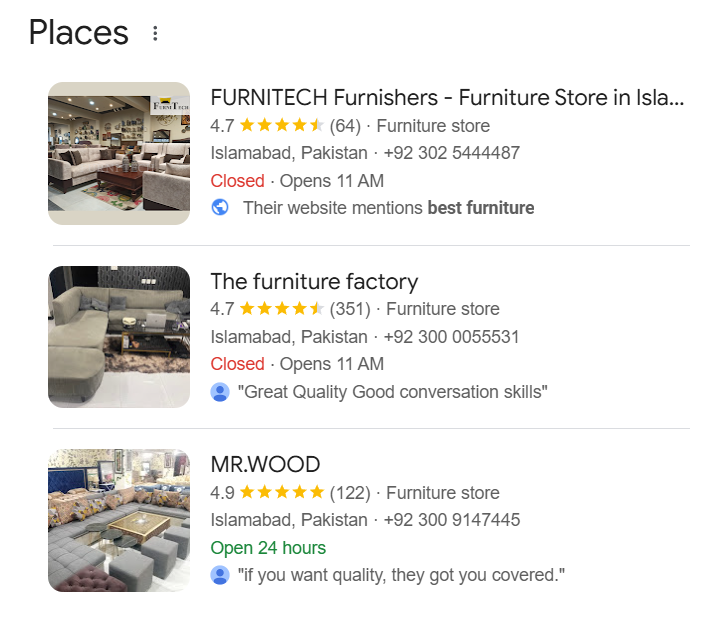
The screenshot above shows pertinent details like the product image, brand name, price, star rating, etc. This extra context helps users decide whether the result matches their needs without having to click through it—a great way to reduce bounce rates and also increase your click-through rate (CTR) by over 50%. Google also bumps up the rankings of product pages that implement markup, as the enhanced presentation indicates relevancy and attention to quality.
Pro Tip:
Apps like SEO Booster, Smart SEO, and JSON-LD for SEO can automatically add schema markup for rich snippets, saving you time and ensuring everything is implemented correctly.
What Are Rich Snippets and Why Do They Matter for Shopify Stores?
Rich snippets are enhanced search result entries that include additional information beyond the standard title, URL, and meta description. For eCommerce, rich snippets can display important product details such as:
- Star Ratings from customer reviews
- Product Pricing
- Availability (e.g., “in stock” or “out of stock”)
- Product Images
- Review Count (number of reviews)
In the context of Shopify stores, rich snippets improve how your products appear in search results, giving customers more detailed, attractive information that can influence their buying decision. This is especially important for stores that sell similar or competing products.
With more information directly visible in the search result, users can make quicker decisions without having to click through multiple pages. Here’s why you should integrate rich snippets in your Shopify product listings:
- Improved Visibility: Rich snippets help your product stand out from the sea of plain search results, drawing more clicks and attention.
- Higher CTR (Click-Through Rate): Listings with rich snippets often get more clicks, translating to more traffic and higher conversion potential.
- Better User Experience: Offering instant access to key product details (like prices, ratings, and availability) directly on the search page improves the user experience and can increase trust.
The Essential Role of Structured Data in Creating Rich Snippets
To enable rich snippets for your Shopify product listings, you’ll need to implement structured data (also called schema markup). This is a standardized format that allows search engines to better understand the content on your pages.
Here’s how it works: structured data uses a special vocabulary called Schema.org, which search engines like Google and Bing can use to extract relevant information (such as product details, prices, and reviews) from your Shopify pages.
If you’re working with a Shopify SEO expert or a Shopify consultant, they can help you integrate structured data across your product pages, but it’s also possible to manage it yourself with the right tools and knowledge.
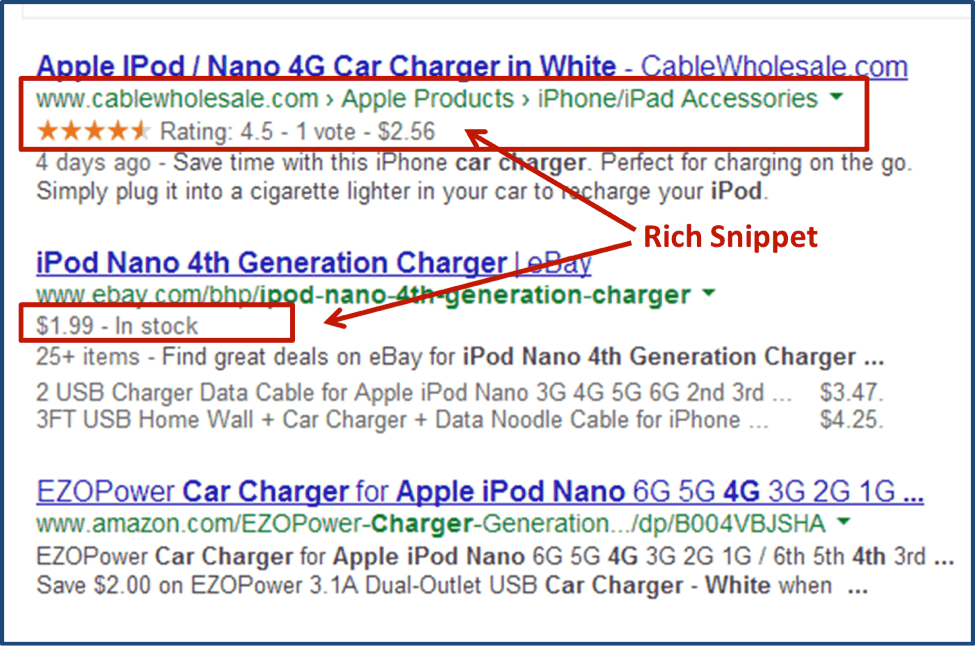
Steps to Add Rich Snippets to Your Shopify Product Listings
1. Use Product Schema Markup
The first step in creating rich snippets is to implement Product Schema markup on your product pages. Shopify allows for easy integration of structured data, but you need to ensure that you’re using the right schema for product pages.
Here’s how to get started with Product Schema Markup:
- Identify Key Product Information: The structured data should include details such as the product name, price, availability, brand, product ID, and any additional offers like discounts or sales.
- Use Shopify’s Built-In Features: Shopify provides default structured data on product pages, but it’s essential to verify that all relevant details (such as reviews, ratings, and prices) are marked up correctly. If you’re using a custom theme, the necessary schema markup might be missing, so you’ll need to manually add it or work with a Shopify marketing agency to get this done.
2. Leverage Review and Rating Schema
Product reviews and ratings are crucial for rich snippets. Google loves showing ratings in search results because they improve the visibility and credibility of your products. If your Shopify store has a lot of reviews, this is an excellent way to display star ratings in search results.
- Use Shopify Apps for Reviews: There are several Shopify apps like Yotpo or Judge.me that help you collect and manage reviews while automatically adding the necessary schema markup for ratings.
- Make Reviews Visible: Make sure customer reviews are visible on your product pages and that the data is marked up correctly using the Review Schema. This will help Google pull the correct information and display star ratings in the search results.
3. Add Product Images to Your Rich Snippets
Product images can also appear as part of the rich snippet. When setting up structured data for your Shopify store, ensure that each product page includes clear, high-quality images.
- Optimize Image Alt Text: Ensure that every image is optimized with a descriptive alt text that includes your target keywords, such as Shopify SEO service or Shopify store builder service.
- Use High-Quality, Fast-Loading Images: Shopify allows you to upload high-quality images for your products. Just make sure that they load quickly to provide a better user experience and improve SEO rankings.
4. Implement Pricing and Availability Data
Displaying real-time pricing and availability is crucial for products that are in demand. Google and other search engines can display pricing and availability right in the search results if structured data is used correctly.
- Make Sure Prices Are Up-to-Date: Having outdated pricing information can hurt your reputation and impact your SEO negatively. Always ensure that your prices are updated and consistent.
- Indicate Product Availability: Use structured data to specify whether a product is in stock, out of stock, or available for pre-order.
5. Use Shopify SEO Apps to Automate Schema Markup
If manually adding structured data sounds too technical, there are plenty of Shopify apps that can help automate this process. Apps like SEO Booster, Smart SEO, and JSON-LD for SEO can automatically add schema markup for rich snippets, saving you time and ensuring everything is implemented correctly.
If you don’t have the time or technical expertise, working with a Shopify SEO agency or Shopify consultant can ensure that rich snippets are set up properly without risk of errors.
Let’s say you want to add a rich snippet for a red t-shirt on your e-commerce website with the following properties:
- Name of the product: Red T-Shirt
- Price: $24.99
- Availability: In stock
- Image URL: https://yourwebsite.com/images/red-t-shirt.jpg
- Brand: MyAwesomeBrand
- Rating: 4.5 stars (out of 5)
Here’s what the JSON code will look like:
| <script type=”application/ld+json”> { “@context”: “https://schema.org”, “@type”: “Product”, “name”: “Red T-Shirt”, “description”: “A comfortable and stylish red t-shirt.”, “brand”: { “@type”: “Brand”, “name”: “MyAwesomeBrand” }, “offers”: { “@type”: “Offer”, “price”: 24.99, “priceCurrency”: “USD”, “availability”: “In stock” }, “aggregateRating”: { “@type”: “AggregateRating”, “ratingValue”: 4.5, “reviewCount”: 20 }, “image”: “https://yourwebsite.com/images/red-t-shirt.jpg” } </script> |

Best Practices for Implementing Rich Snippets on Shopify
To ensure you get the maximum benefit from your rich snippets, here are some best practices:
- Test Your Markup: Always test your structured data using tools like Google’s Rich Results Test or Structured Data Testing Tool to ensure it’s working as expected.
- Be Consistent: Ensure that the data displayed in your rich snippets matches the actual information on your product pages. Mismatched data can lead to penalties or a poor user experience.
- Keep Data Updated: Ensure that pricing, availability, and reviews are kept current. If a product goes out of stock, update the availability status to prevent showing inaccurate data in the search results.
Common Mistakes to Avoid
While rich snippets are a great way to boost visibility, it’s important to avoid some common pitfalls:
- Not Implementing Structured Data Properly: Without the right schema markup, your rich snippets won’t display correctly or at all. Double-check that you’re using Product Schema and Review Schema.
- Not Having Enough Reviews: Rich snippets rely heavily on customer reviews. If your product pages are missing reviews, it’s best to start collecting them.
- Using Outdated Information: Always ensure that your product data (like prices, availability, and reviews) is current to prevent inaccurate rich snippets.
How a Shopify SEO Agency Can Help
If you don’t have the time or expertise to implement rich snippets on your Shopify store, consider working with a Shopify SEO agency or Shopify SEO specialist. These professionals can help audit your site, implement structured data properly, and ensure that rich snippets are displaying correctly in search results.
A Shopify Plus SEO expert, in particular, will have a deeper understanding of how to optimize complex stores, especially those selling industrial or niche products. Whether you’re working with a California Shopify agency or a local Shopify tech support team, getting expert help can save you time and improve your SEO.
AI-SEO FUSION
Email: info@aiseofusion.com
Call: +92-3335232846
©2025 AI SEO Fusion. All Rights Reserved.
